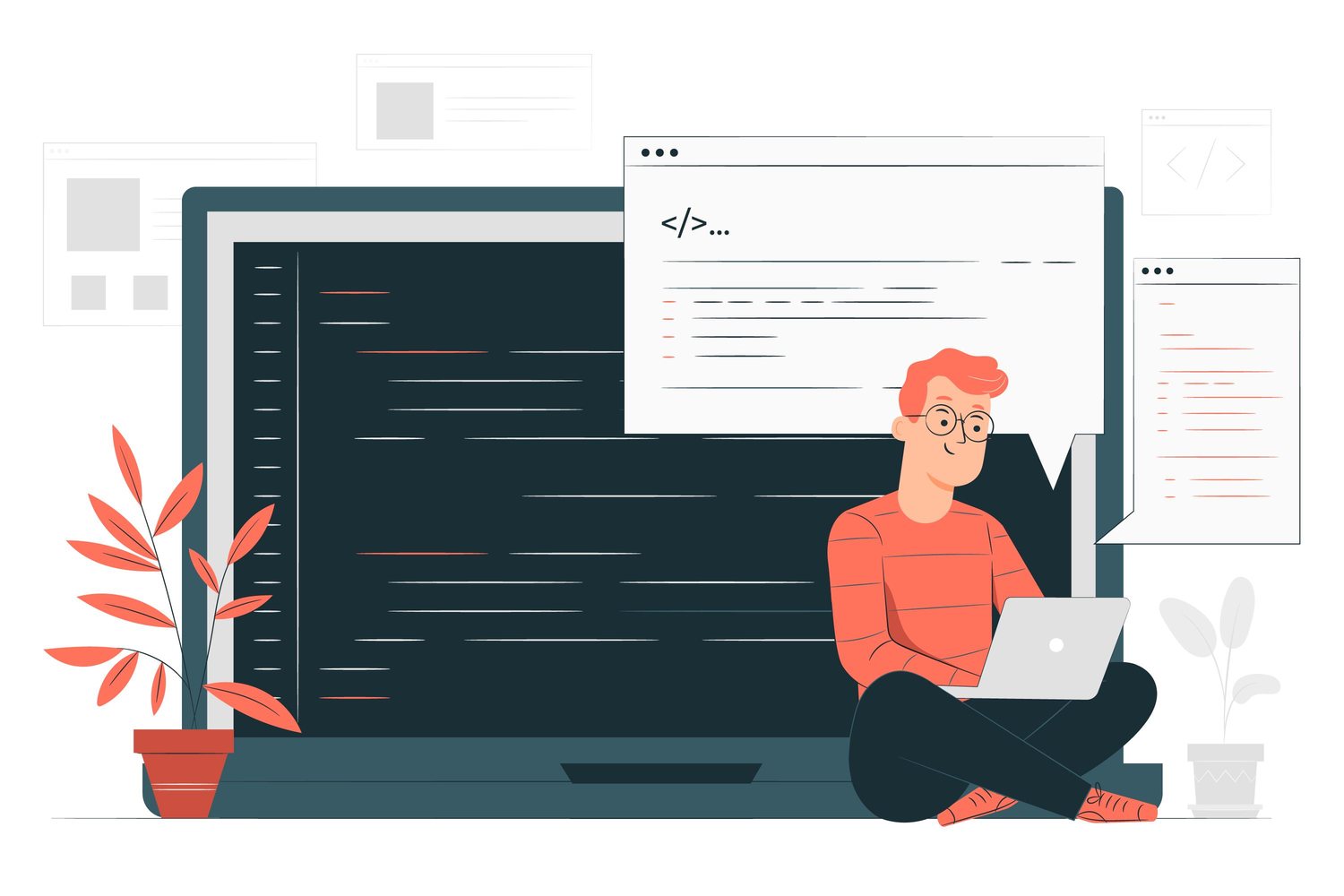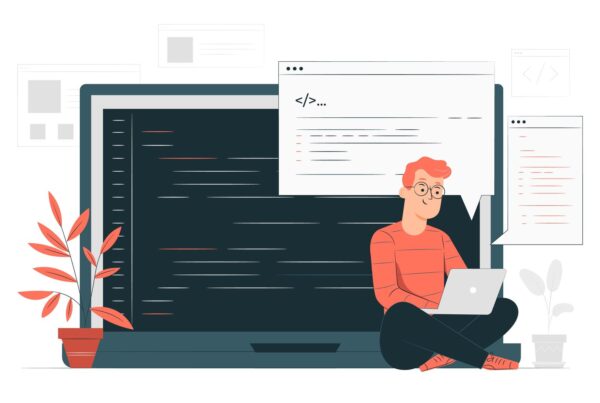The Event Organiser`s Social Media Software Feature List
Admin/Configuration
Organisers have the ability to enable or disable every feature (listed below), subject to certain dependencies
Custom Branding
Custom CSS and HTML fields allow the event organiser to apply the look and feel of your organisation/event including logo, colour scheme, layout and more. Most text fields are customisable as well
Static Pages
For events that do not already use their own CMS (e.g. Drupal, WordPress, Radiant, etc.), we provide a simple static page module that event organisers can use to create their home page, hotel/travel page(s), sponsor pages (not fan pages) etc.
I18N
Event organisers can configure the appropriate date, time and currency formats for the
event’s locale. Note: at this time, system strings are not exported. However, event organisers may opt to enter text in other languages into the configurable text fields
Custom Subdomain Integration
Every event gets its own unique IP, so most events choose to use our recommended custom DNS settings to create sensible site URLs
Delegate Profiles
Every delegate gets an editable page with contact info, bio, profile picture, etc. Organisers can apply a default privacy level and then delegates can customise who can see their information (everybody, only people I follow, or nobody)
Social Networking
Delegates and sponsors/exhibitors can follow and be followed, which opens up the ability to swap contact information, send private messages and set up one-on-one meetings
Messaging
Delegates and sponsors/exhibitors can send public messages to a conference-wide messaging area, on specific event pages and on sponsor fan pages. They can also send public (@) replies and private/direct messages to people who are following them. Messaging is optionally) integrated with Twitter; however, people who don’t use Twitter can still use our messaging
Groups
Organisers can create an unlimited number of groups and organise them into categories.
Delegates and sponsor/exhibitors can join these groups to converse on various subtopics of interest at your organisation/event
Sponsor/Exhibitor Fanpages
Sponsors/Exhibitors can create fan pages to showcase their brands. Fan pages can include a logo, description, a single-question poll/survey, a “become a fan button” and (optionally) a “request meeting” button. Delegates can add comments on the fan page, become fans, answer the question and (if enabled), request private meetings with sponsors/exhibitors
One-on-one Meetings
If enabled, every delegate’s profile page and every sponsor/exhibitor’s fan page will carry
a “request meeting” button which will notify the recipient that the delegate is requesting
a meeting via email and give the recipient the option to accept or decline, adding the private meeting to both parties’ personal schedules, if appropriate
Contact Export
Delegates and sponsors/exhibitors can export detailed contact information for mutual followers and fans, respectively, to CSV (Excel)
Schedule Export
Delegates and sponsors/exhibitors can export their personal schedules to iCal, gCal, RSS and Outlook. This also allows offline synchronization with most smartphones
Branded Accounts
Sponsors/exhibitors are allowed to create “branded” accounts, e.g. The Pepsi User, which can give them an official voice with which they can communicate with the community
RSS
All types of public messages and personal schedules are available via RSS feeds that are “secret” in the sense that they contain a long, very-hard-to-guess hash in the URLs. However, delegates and sponsors/exhibitors can choose to share their RSS feeds with
other people or post them publicly
Organiser Support
Wewill assist the event organizer with site setup, branding and customisation up to the number of hours specified in the pricing schedule. Additional support can be purchased
Delegate Support
We do not provide front-line support to delegates; rather, we rely on the organiser’s help desk to provide Tier 1 support. Any issues with delegates or sponsors/exhibitors can be escalated to our “always on” Tier 2+ support, which supports a 24-hour turnaround SLA on any issue
Full Schedule
Delegates and sponsors/exhibitors can browse (and search) the entire event schedule of
keynotes, breakouts, parties and other gatherings. Day-by-day listings, A-Z listings and a graphical grid view are available. All views clearly indicate which events delegates are attending and show mosaics of friends attending and, optionally, all people attending
Personal Schedule
Delegates and sponsors/exhibitors can add an unlimited number of sub-events to their
own personal schedules, which they can then choose to share with everybody, people they follow or nobody. Personal schedules can also be posted to various social sites, e.g. Facebook and Twitter and sync’d with most desktop and online calendaring software and smartphones.
Schedule Notifications
The system will send schedule update and change notifications to delegates (only those
who have opted-in) if events they have added to their personal schedules
Social Notifications
The system will send “you’ve been followed” type messages to delegates and sponsors/
exhibitors (social notifications) to those who have opted-in to this feature
Friend Sync
Delegates and sponsors/exhibitors can click buttons to easily import their existing friends from Facebook, Twitter and (soon) LinkedIn who are also attending the event
Cross-posting to Social Sites
Embedded AddThis widgets allow delegates and sponsors/exhibitors to share various
parts of their conference experience (event-specific comments, public messages, personal schedules, etc.) with hundreds of different social sites, e.g. Facebook and Twitter
Content Aggregation
For a richer site experience and better SEO, We poll the web, Twitter, Flickr and YouTube for content relevant to the event and post outbound links to this content along with summary information on the event site, similar to the way trackback pings work on many popular blogging platforms
Crowdsourcing (via Crowd Campaign)
Purchasing grants event organisers a free enterprise-level license to create a single Crowd Campaign. This allows the organiser to create and manage a Twitter-powered contest of any nature. Examples include opening a conference call for speakers, soliciting questions for popular keynote speakers or even suggesting what food or speciality drink to serve at the opening night party
Site-wide Search
Most of the site’s content is indexed into a fast and scalable search engine, allowing
delegates and sponsors/exhibitors to enter free-form queries and get back results categorised into people/events/venues/messages/fan pages
Site Analytics
We offer built-in integration with Google Analytics for overall site traffic and page-specific metrics. Event organisers also have access to a rich site analytics console that shows exactly how various features of the platform were used, e.g. average number of friends per delegate, average number of fans per sponsor, total message counts (private and public), average number of events added to personal schedules
Sub-event Capacity Planning
Event organisers have access to a reporting tool that shows how many people are attending each breakout session, party, etc. Targeted messages can be sent to all delegates of a given sub-event, e.g. “Breakout A has been moved to Room 101 to accommodate the large delegate list” or “Overflow Room 202 has been added for Keynote B.”
Profile and Schedule Callback APIs
We optionally provide two “callback” mechanisms to make sure that delegate data stays in-sync with the organisation’s system of record for personal and schedule data, if such a system is in use. For example, if a delegate updates his or her profile, the changes are posted back to a configurable URL to allow those updates to propagate back into the appropriate system of record. Similarly, each time an event is added or removed to an delegate’s or sponsor/exhibitor’s personal schedule, we post this action to a configurable URL. This allows an external system of record to track breakout attendance for capacity planning purposes or other reasons
Mass Email
Event organisers can send mass emails to the entire community or to selective subsections. Email templates can be customised in “mail-merge” fashion
Public and Private RESTful APIs
Event organisers have access to dozens of different public and private (login required)
APIs to allow external applications to automate the platform. Some examples are running searches, getting lists of friends, getting and modifying personal schedules, adding and removing friends, etc. For a complete list, visit http:// <your_conference_site_url>/api (admin account access required)
Mobile Web
Most of the features described above are available on a generic mobile web UI that is tuned to look best on iPhone and Andriod handsets, but that also works well on Blackberry, Palm and Windows Mobile. This part of the site is included even if the event organiser opts NOT to purchase mobile app integration
Mobile Application Integration
Via a partnership with mobile application provider DUB, we offer a full-featured native application for the iPhone and iPod touch that includes, among many other features, very fast offline access to the complete event schedule and personal schedules. When the handset comes back online, schedule updates and changes are two way sync’d back with the conference web site. Note: applications for other platforms,starting with Blackberry and Andriod, are due out in late 2010
QR Codes
Our platform includes hooks into various endpoints that can easily be integrated with QR Codes. Some examples include automatic following when snapping pictures of QR codes on delegates’ badges, lead generation by sponsors/exhibitors and even breakout event “check-in” by delegates
Registration Integration
Integrate with REGIS online delegate management software via a simple RESTful web service API. Delegates can also be forced to create their own accounts if registration integration is disabled
http://event-master.com & http://blog.event-master.com