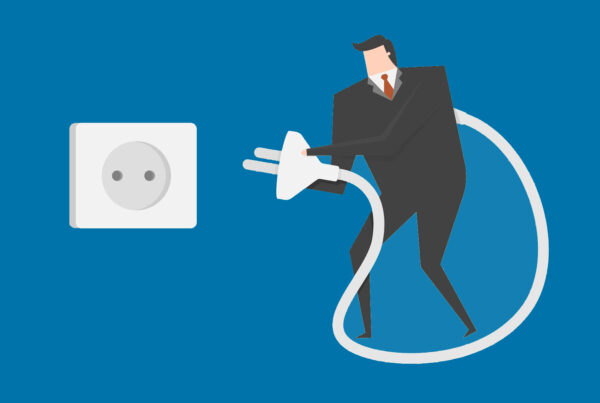One of the most popular features of WordPress is plugins. WordPress plugins allow users and developers to extend the functionality of WordPress beyond its core features. WordPress has over 26,000 plugins. These plugins provide custom functions and features enabling users to tailor their sites to their specific needs.
It has been stated that WordPress plugins are the most liked and the most hated component of WordPress. Don’t you think that is strange? So why do you think people say this? It is because WordPress plugins greatly extend the functionality of WordPress but they can also get you into a lot of trouble. That is usually the case with software that is very powerful; therefore, you need to use caution when using plugins.
So what types of trouble can plugins cause? Some of them have security vulnerabilities that can allow someone to inject malware into your site or actually take your site down. Some plugins can cause performance issues if they load unnecessary libraries, make unneeded HTTP requests or make a lot of database queries. You also need to make sure that your plugins are compatible with the latest version of WordPress and are being actively supported.
There are some cases where you really do want plugins to extend the WordPress functionality. Below are examples of functionality that you need in order to have a successful site for business.
- Security – In order to be proactive, you need to be able to scan your site to ensure that is does not have malware. You also need to check for vulnerabilities.
- Spam Management – If you allow comments on your WordPress site then you need an automated way to mark comments as spam. Without it, you will potentially have to wade through thousands of spam comments in your pending comment queue.
- Analytics – In order to determine if what you are doing is working, you need to analyze your traffic patterns, most popular posts and your source of traffic. This can be accomplished with a plugin.
- Search Engine Optimization – When you write a blog post, you need an easy way to determine if it has been optimized. There are plugins that ensure that your blog posts are optimized.
- Performance Improvements – If you have a lot of videos and pictures on your site, then you need to use caching to improve the speed of your site. You also need to optimize the sizes of images in your media library. There are also plugins that improve page load time for videos.
As you can see WordPress plugins are very powerful and are an essential part of your successful business.