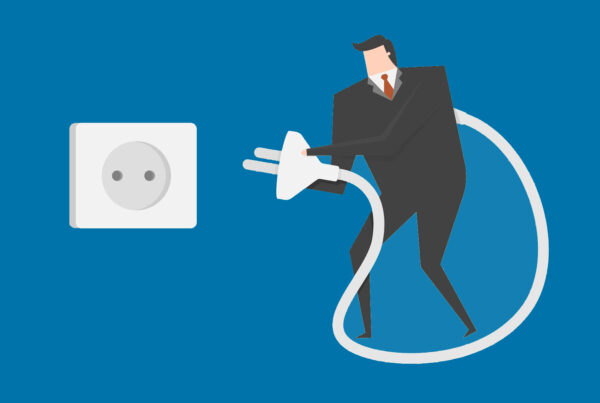WordPress is one of the most common ways to create a website in today’s digital world. It provides individuals with exceedingly easy options when it comes to website creation. Using their plug-in system allows even novices to create a unique, fully functioning website in moments. For professional (or even amateur) web designers, the process from PSD to WordPress can be one that is particularly frustrating. Because WordPress is based off of a PHP design language, there are a few key differences between it and using regular HTML. In essence, this is because WordPress uses different terminology and different functions than simply creating a site with HTML/CSS.
One of the major differences between creating a site with WordPress and creating a “normal” website is the file types you will have to use. WordPress will not recognize code markup unless the files have the titles of “style.css” and “index.php”. Really, the only difference here is that the normal “index.html” is replaced with “index.php”. Even so, converting PSD to WordPress generally has to go through HTML prior to anything else. So, in reality, the conversion would look like this: PSD to HTML to WordPress.
But, of course, the process is not one that can be done with simple copy and paste features. If you really want to optimize your website for the WordPress platform, you’re going to need to have some knowledge of the PSD to WordPress language. Many people have already been able to make the shift to writing code using WordPress, but some web designers have just found it too difficult. Even so, there are a lot of things that make using WordPress better for some individuals. If you’re not a web designer, then you can just WordPress without having to learn any code. Of course, if you really want to customize your website, you’re going to learn how to convert your PSD files to be compatible with WordPress.
If you made up your mind and want to learn how to convert a PSD to WordPress then it is time for you to start your computer and start browsing for tutorials that will help you in this process. The best way to learn is to do at least 30 tutorials from scratch which means that you start every tutorial with a blank document and a .PSD file so no copy and past or other smart moves which won’t learn you anything!