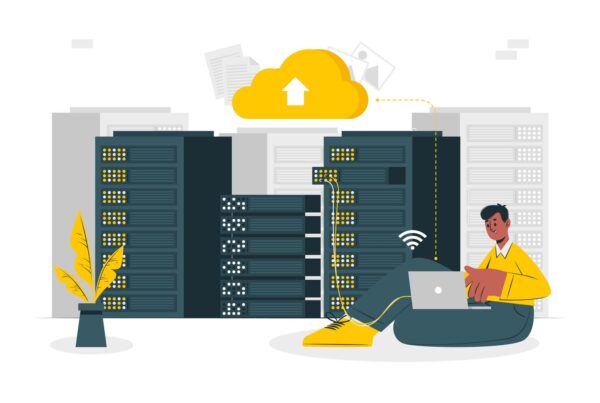How to Turn Your Free WP Theme Into a Premium Theme Using WP Plugins!
“Free Premium” WordPress Themes sounds like an oxymoron, doesn’t it? But with the cool WP plugins available, you can actually make your free theme look and feel like a premium theme without paying the premium dollars for an expensive premium theme!
Even the best premium WordPress themes can still use a little help with WP plugins.
And with a little creativity and the right plugins, you can make your free theme look and feel like this one!
Now, I’m not saying you shouldn’t buy a premium theme. StudioPress and the Genesis framework are the most used today by some of the top marketers. If you don’t have the time, design knowledge or creativity but you do have the cash to invest, by all means, head over to StudioPress and look around for a premium theme that fits what you want for your blog.
But if you’re like me – currently on a limited budget but have the time to invest in your blog, install some WP plugins and start creating your own free premium WordPress themes.
For instance, I use the free Atahualpa theme. It is the most customizable free theme available today. In fact, it’s so versatile you can enhance the standard format to make it look like a professional web design.
Here are a couple of the best WordPress plugins I’ve used to turn my blog/website into what looks like one of the “free premium” WordPress themes:
1. Content Views
This plugin is similar to the WP Related Posts plugin but so much more customizable! With WP Related Posts, you’re limited to one short code that you can display on posts and pages. Content Views allows you to create different codes depending on where you want to display them.
For example, on home pages I want a grid-view of my recent posts below the introduction. Content Views allows you customize the size of the thumbnails and what posts should be shown depending on the page.
I mainly use this plugin to customize the home pages of my blogs, while using the WP Related Posts plugin below each post to add more depth to the blog.
2. Special Recent Posts FREE Edition or SP2
This plugin creates a sidebar widget that enhances the look of your Recent Posts widget. You can add thumbnails to the listing of posts and include just the title of the post or add an excerpt of the content.
It really makes a difference in the look and feel of your blog, especially since images are so important today.
Both of these plugins are ready-to-use even if you have little to no knowledge of html or css. And that makes it handy for people who are setting up their blogs with free themes like Twenty-Twelve, Twenty-Thirteen and above.
Tips for Installing WP Plugins:
- Always check to see that a lot of people have already downloaded that particular plugin and it’s received a lot of positive feedback.
- Check to make sure the plugin is being updated regularly and that it’s compatible with your current version of WordPress.
You don’t ever want to install an old plugin or one that’s got any kind of glitches in it that will mess up your whole blog once they’re installed.
Once you have any plugins installed, make sure to keep them updated any time a new version is released.