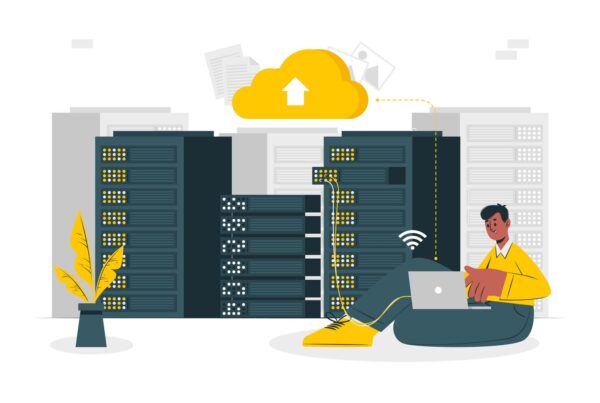cPanel, also known as control panel, is what you need to properly manage a website. The things that you can do using your cPanel include installing software on your site and creating email accounts. It helps simplify the web hosting process. Some of the tasks made simpler by the control panel include domain forwarding, CMS installation, forum management and website building. Although a lot of people use it, many also often think twice because it carries a high price tag. As a result, a significant number of users often look for cheaper or free options.
Below are top three alternatives to cPanel that won’t waste your time and budget.
1. Webmin
This open source control panel has a lot of features that are similar to cPanel. Examples of this include bandwidth usage, system logs, website backups and SSH access, among others. What gives Webmin the plus factor is that it uses modules. Usage of this hosting control panel is expandable with the help of third party modules.
Its biggest advantage over cPanel is the fact that it is free – and does not sacrifice the quality of service offered. Like cPanel, though, it is also quite easy and fun to customize.
2. SysCP
This is the best choice for people who use LAMP servers. Its one-click installer is very simple to use. If you do not understand how it works or how it can help you, you can head over to their website, which has all the information you need, including support systems.
It has a number of features that are similar to cPanel and other web hosting control panels, including billing and ticketing systems, SaaS application installers, email and FTP management, reseller and customer administrative settings and newsletter options.
SysCP has customized admin, customer and reseller tickets. Likewise, it offers integrated management of FTP, webspace and mail. And all these for free, not like the expensive cPanel.
Best for Linux.
3. Kloxo
This open source control panel is easy to manage and use. It makes managing domains, reseller accounts and backups simple and user-friendly. If you have applications like lighttpd, Apache and Installapp, Kloxo will be perfect for you.
Kloxo is available for free, so there will be no need for you to shell out money just so you can manage your website. It is also memory-friendly.
If you want to use Kloxo, you will need to follow a step-by-step guide for installation. Before doing so, however, you should make sure that you have all the required items checked and ready. Among these are free disk space of 2 GB, a dedicated virtual server that runs on Red Hat EL or CentOS, and a 256 MB RAM.
Before choosing one from this list, it is important for you to do some background checking on each option. Visit their websites to get more information or talk to friends, colleagues or relatives who have had experience using any of these web hosting control panels. Even if they are all available for free, it is still essential to carefully choose the right one so that you won’t end up regretting your decision when things don’t work out well for you.