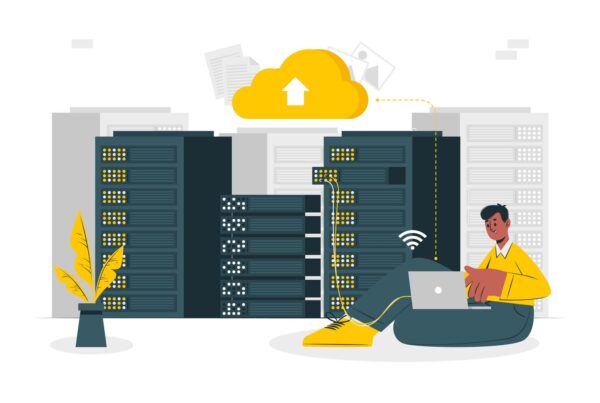There are many places to host your blog for free, but there are certain advantages to hosting your blog on your very own website. For example you can place whatever you want on your blog on your own website. You can add advertisements at any time. And you are building up a name recognition to your own website that you can build on for years to come.
So how do you go about setting up WordPress on your own website? Well, here are some basic steps.
Download WordPress
Go to WordPress’s website, and download the latest WordPress version. It will come in a.zip file and is currently a little over 2MB. Once you download the.zip file, you need to extract it into a folder so that you can change some of the files.
Set up your WordPress database
WordPress runs off of a database in the background. Your hosting company probably provides you with free databases that will work perfectly. You just need to create a simple database, and take note of the database name, user name, password, and host name that your database is setup for. This may sound complicated, but really the whole process only takes five to ten minutes. Also, since setting up blogs on your own website is very popular, your hosting company probably provides documentation that will help you along.
Edit wp-config.php file
The wp-config.php file tells your blog how to connect to your database. That is why you need your database name, your hosting information, your user name, and password. You need to edit your wp-config.php file to contain this information. Again, this step will take about 5 minutes even if you don’t know what you are doing.
Upload WordPress to your website
Now you have everything set up to upload your blog to your own website. Just copy everything in your WordPress folder up to your hosting server, and then open the /wp-admin/install.php page. The steps from this point forward to create your blog on your own website are fairly straightforward and can be followed simply by reading the help file in WordPress.