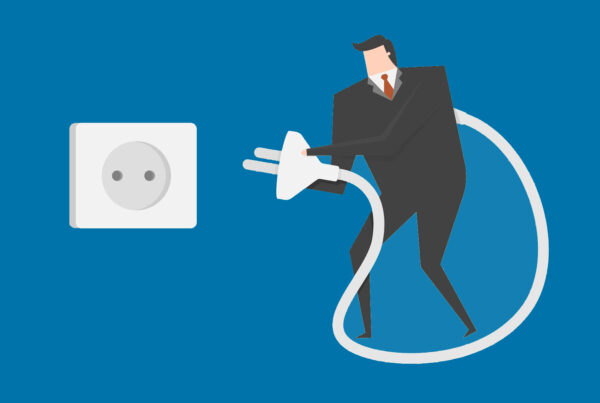Any time you build a website or blog, If you want to get some visitors to find it, you need to let Google and the other search engines know its there. Now for WordPress there is a plugin called XML-Sitemaps.
With the XML-Sitemaps plugin, you just set it up once and each time you post to your blog it automatically rebuilds your sitemap and notifies Google, Yahoo, MSN, and Ask.com.
To set it all up, you first have to download it from the WordPress site.
After you install it by placing it in your plugins directory, you first have to go to the plugins page in the back office of your wordpress installation and activate it.
After its activated, click on settings, then click the XML-Sitemaps Tab at the top.
Now this is where you set it all up. If you scroll down the page a bit to where it says “Basic Options”, a little more down the page you will see that Yahoo is unchecked. You will need a special developer code to use this. Don’t worry if you’re not a developer. Yahoo will give you the code so just go ahead and click the link and get your developer code to put in the box next to notify Yahoo. Then check the Yahoo box and save your update.
A little further down you will see a section called “Location of your sitemap file”. Here is where you tell the sitemap generator where to find your sitemap file. If none is there you will need to create a blank file and place it where you want it, then put the location of the file in the box.
Down further towards the bottom, you will see a section called Sitemap content. Make sure all those are checked. You want the search engines to index all your content, including comments, pages, posts, and the tag pages where your posts associated with each tag show.
When you’re done, just scroll back up to Status section at the top and click where it says “Rebuild the sitemap manually”. If all goes well it will rebuild your sitemap and notify the 4 search engines.
Now each time you publish a post, your sitemap will be overwritten and all 4 search engines will be notified. Eventually your blog will start to get indexed, and it doesn’t take long.
For anyone new to blogging and website creation, getting indexed means more traffic and visitors to your blog since people will find your blog in search results.
I hope this helps anyone who had questions about xml-sitemaps for wordpress.
Jack