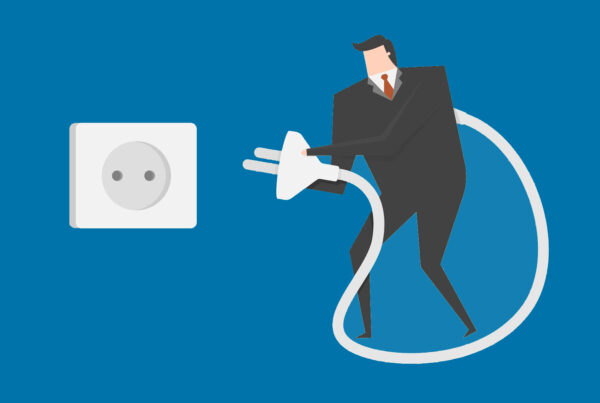When choosing a content management system you first need to know what it is that you want to do and what your CMS is able to do. If you have never used a CMS website before then you really need to give it a go and find one that you are comfortable with. You also need to take into account what type of server you are running as not all content management systems can run on every server. If you are running a windows server then choose windows CMS like Umbraco and if you are using a Linux based server then you need a CMS like Drupal.
Windows servers run asp.net website best while Linux servers run PHP websites best. Also some of the Content management systems will be able to cross over from one server to another but some of these features may not work as the server will not allow this. I have mainly used Linux based servers and CMS so I will mainly be covering them rather than CMS that I have never used. All content management systems have a very similar way of calling the code onto the base HTML page. Where they differ is how they are built, you should find one that you are comfortable with and how the backend code runs if you are looking to develop for the CMS. The more you are able to play around with the backend code the more you will be able to make the CMS do, either that or you will be running on other peoples modules and plugins that may do what you are looking for but not 100%.
WordPress
WordPress was started off as a personal blog content management system, which has really taken off and become more of a CMS tool as well as a powerful blogging tool. I would say that WordPress is one of the most popular CMS online right now. It is used by millions and has a great range of plugins and is also easy to develop for and throw up a quick and easy website. It is a good CMS if you want to throw up a quick and easy website with a blog and a few web pages.
Drupal
Drupal can be a very powerful CMS if you know how to use it. Like WordPress it has a lot of people developing for it and there are a wide range of free modules that you can use to help quickly improve the website. I would say that it is a more in-depth CMS and can handle things like ecommerce better than WordPress as you can manipulate what is being shown on what page with more ease.
Joomla
Similar to Drupal here but not so many free modules/plugins, I personally did not find it as easy to use as the 2 content management systems above, but it is very widely used by a lot of web design companies.
Magento
Magento is an Ecommerce CMS. It is built to handle ecommerce and it does it really well. If you are looking for a big ecommerce website that you need to be able to manipulate how each page will function and what type of layout each page may have then, this is the CMS for you. It is great for ecommerce web design.
Umbraco – The ASP CMS
This has a similar sort of power to Drupal and Joomla, it can be very versatile and used for a wide range of websites and web designs. This will of course run best on a windows server.
I hope this list of CMS give you a head start on your search for your own one. What I would suggest is finding one that you really like and stick with it. It is better to be really good with one and know all that it can do rather than have a light knowledge of many. I would say that if you don’t choose WordPress as the main CMS it is worthwhile having a light dusting of knowledge of this CMS so you know how the basics work and how it is built as there is a fare chance that you will come across one of these websites at some point.