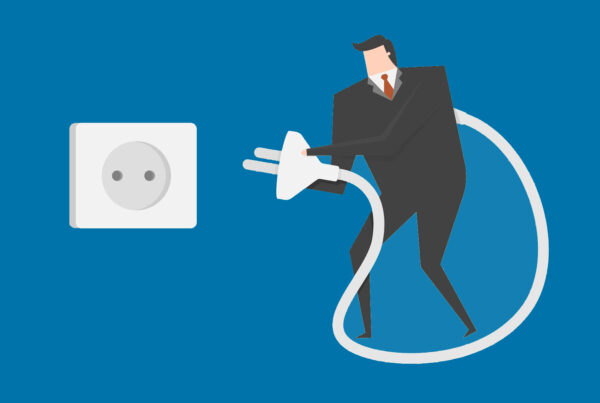Advertisements are a user’s worst enemy. I can’t tell you how many times I’ve left a website, that I thought was interesting, just because the advertisements on the site were out of control. I’m sure everyone in the world can name at least one website that they left due to advertisements.
I understand the need for revenue, but at what point does it start actually taking away revenue? If you are turning users away due to your ads, then isn’t that hurting your website’s footprint on the web? Anyway, that’s not what we are going to focus on in this article. We’re going to focus on how to fight off websites that are a little overzealous on their ads.
Adblock. Adblock is a plugin that is available for modern browsers that does exactly what the name suggests: blocks ads. The one I use on my Google Chrome is just called “Adblock”, but there are others called “Adblock plus” and the like.
These plugins read the page’s HTML, and/or JavaScript, and block advertisements from being injected into the page, which is pretty sweet. The result of this is a cleaner UI without the clutter of ads. The downside, is that website will miss out on revenue and they may not like that you are blocking ads. Put simply, having an ad blocker is almost a must nowadays to keep overlays and pop up ads in check. But, believe me, some of them still get through. Those that do, most plugins offer a “block this ad” option where you tell the plugin where the ad is, and it goes and kicks its butt!
Remember that portion about the website not liking you blocking ads? Yeah, some sites are resulting to blocking the user completely if they can’t make a buck off of them (lookin’ at you theChive). That’s when another plugin comes in handy: User CSS.
This plugin, and those like it, allow you to inject CSS into the website to style it to your personal likes. If you don’t know, CSS is a language that adds style to a website; without it, you would be looking at a bunch of black text, like a book. CSS controls positioning, color, backgrounds, image sizes, etc.
Disabling sites that won’t allow you to browse with an ad block, is pretty simple. If you right click on whatever is block your way, usually a pop up, then you can “inspect” it. Once you see the element, you can easily target that element with CSS and tell it to display “none”, which means “get outta here!”.
If you aren’t familiar with CSS or browser inspection tools, a quick Google will get you right on your feet, it’s really easy.
Of course, if you are going to a site you love and trust, I would suggest either buying into their subscription program or disabling your ad blocker, just to show your support.
Otherwise, block away my friends! Don’t let a website push you around for money. Fight back.