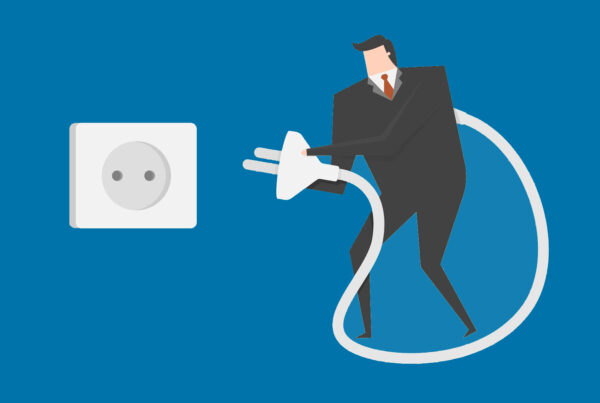Search Engine Optimization
Now the most important steps while starting a blog is obviously promoting it, while some might argue that they don’t need a reader because they wrote their entries for fun as a hobby, this might be true, but if you are writing and want feed backs from others, you obviously need your blog to be notice on the web first. This might sound easy but trust me if you don’t do it properly, it will be pretty hard for you to compete with other blogs out there that has been established longer or new blog with better SEO (search engine optimization).
Now what is this SEO and why do you need it?
Well aside from being the number one ranked in Google via advertising, there’s few other way to do that, one is to established good connection with social media where you can post your domain url on site like Facebook and have your friends and their friends share the link which is why its also called social marketing or you can do it the old school way which is SEO. One good thing about SEO is most of the time its free unless you are paying other people to do it for you. SEO is basically putting all the obvious tags and keyword relevant to your site on your site, proper titles, readable and popular keywords really help your site growth. This is because most people would key in the same keyword when they look for something specific for example money.
How do you do that with wordpress?
As simple as installing the wordpress, all you need to do is go admin panel and click on plugins and add new.
search for all in one SEO or SEO all in one, you should be able to get few results. Choose the one that was shown, there are a few of other SEO plugins but I’m using this one called All in One SEO Pack. Its entirely up to you to choose but I definitely recommend that.
Then just click install. You should be able to see a new setting menu will appear in the drop down list called All in One SEO, click on it, first thing you need to do is to enable the plugin, then the rest is pretty much self-explanatory, you just have to fill the form and submit.
This is an example of mine. Now lets go to the post section. You should be able to see new menu, again make sure you fill everything up, pretty much self-explanatory but I will do more in depth explanation later on how to use the keywords field effectively.
So now every time you make a post make sure you fill in those field together. Trust me, its a lot of jobs but it will make it worthwhile. Make sure you do the same with all your past post if you have any, the SEO menu can be access when you edit your post because its integrated together with wordpress.
Now for the final part, we need to tell the search engine that we’ve updated our blog by either pinging them or submiting our sitemap, normally its better to generate it manually if you know how to but if you don’t head over to plugins section again and now search for xml sitemap. You should see a plugin named Google xmp sitemaps, download and activate it.
Now head over to the settings and click generate sitemaps for the first time. You should get a report saying sitemaps generated successfully and submitted to few websites. Now your work can be considered finished and you can sit back and wait for Google crawler crawls into your website and index them. That’s all for now, hope you enjoy the post. Thanks for reading.